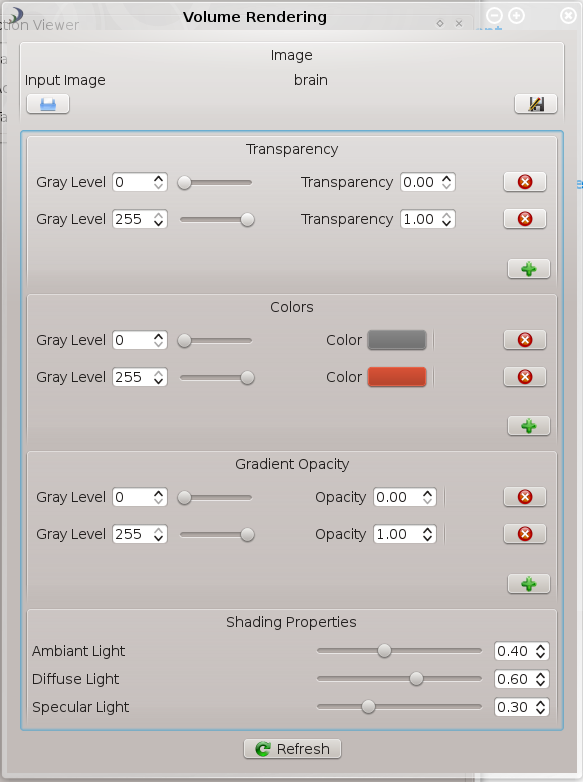Compute a 3D represention of the volumic image. More...
 Collaboration diagram for Volume rendering:
Collaboration diagram for Volume rendering:Classes | |
| class | ColorPointWidget |
| This widget handle specifically the color of each voxel (R, G, B) in the output rendered image. More... | |
| class | GradientOpacityWidget |
| This widget handle specifically the gradient opacity in the output image. More... | |
| class | TransparencyPointWidget |
| This widget handle specifically the transparency in the output image. More... | |
| class | VolumeRenderingAction |
| This action perform a volume rendering. More... | |
| class | VolumeRenderingExtension |
| The volume rendering action extension. More... | |
| class | VolumeRenderingWidget |
| The widget allows the user to select the desired parameter for the transfer function. More... | |
Compute a 3D represention of the volumic image.
This camitk::Action uses ray casting to compute a 3D reprensentation of the volumic image. Typically, this action take a gray-level camitk::ImageComponent as an input to produce a 3D colored image.
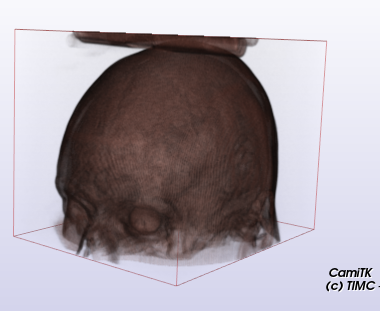
To color the produced image, a transfer function is used to compute the corresponding (gray-level) => (R,G,B,alpha) values for each voxel of the image. This transfer function parameters can be adjusted thanks to the action widget.