 Collaboration diagram for Basic mesh:
Collaboration diagram for Basic mesh:Classes | |
| class | BasicMeshExtension |
| The basic mesh action extension. More... | |
| class | CenterMesh |
| Center the current camitk::MeshComponent in the center of the space coordinate. More... | |
| class | ChangeColor |
| Change the color of the rendering of the current selected mesh. Use its widget (pop-up) to select the desired color. More... | |
| class | MeshPicking |
| Demonstrates how to get information from image picking. More... | |
| class | MeshQuality |
| Display mesures of mesh quality listed by element types. More... | |
| class | MeshToImageStencil |
| Convert the image into an image stencil. More... | |
| class | RenderingOption |
| An operator to change the way mesh are visualized. More... | |
| class | RigidTransform |
| This action allows you to apply a linear transformation (translation,rotation around axes,scaling) the currently selected MeshComponents. This action uses a widget to select its different input parameters. More... | |
Provides basic actions on camitk::MeshComponent. The camitk::Action mesh actions features bacic actions working on mesh image (camitk::MeshComponent)
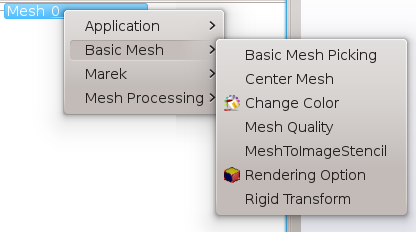
Several widgets are provided for each action, please take a look at each class to have a look of each widget.