What do you get?
There are two end-user applications that can be used out of the box:
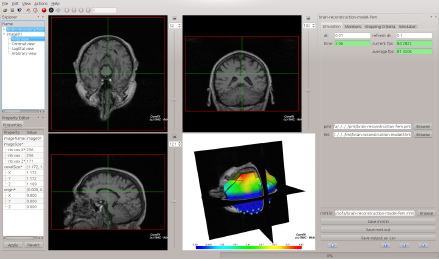
CamiTK imp is the CamiTK workbench application where you can test all available extensions in the CamiTK Community Edition for prototyping. It provides an easy and interactive access to all available data and algorithm parameters, including the one you may build yourself using the CamiTK framework.
- Out of the box supported format (called "components" in CamiTK): 3D images (dicom, VTK images, ITK images: hdr, spr, gipl, pic, lsm, nrrd, hdr.gz, nii, nii.gz, img, img.gz), mesh (Alias Wavefront OBJ Component, STL for CAD, VRML, VTK mesh, msh, off), 2D images (jpg, png, tiff, tif, bmp, pbm, pgm, ppm, mhd, mha, raw)
- Some examples of data processing (called "actions" in CamiTK): image processing (image picking, LUT, segmentation filters, arbitrary slice navigation, volume rendering, marching cube...), mesh processing (mesh picking, point data visualization, mesh projection in images,mesh clipping...)
- Out of the box viewers: medical image viewers (axial, coronal, sagittal and 3D view), property viewer, frame hierarchy viewer, 3D interactive viewer,...
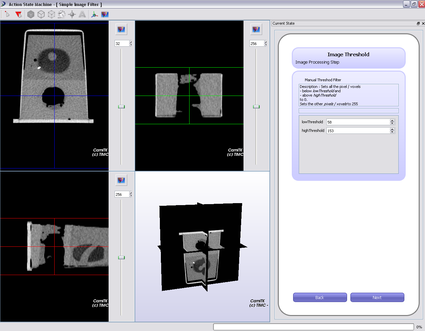
CamiTK action state machine is able to replay a pipeline (workflow) of CamiTK actions. This application is driven by a specific XML document (written in a CamiTK-extended version of the standardized SCXML format, a state machine XML description) that describes a series of actions to perform (or more complex state machine if required).
CamiTK action state machin allows you to interactively replay a kind of script described by a state-machine containing a list of CamiTK actions to perform and specify different type of transitions.
Note that CamiTK imp allows you to record the specific XML document as you go along (a kind of macro recording for CamiTK).
What do you miss?
By downloading the end-user applications, you will not be able to develop any new features or any new CamiTK extensions.
Learn more about CamiTK for developerWindows 10 and 11
Download camitk-5.2.0.zip archive and simply extract it on your disk.
Two end-user GUI applications are provided by this archive: camitk-imp and camitk-actionstatemachine.
end-user archive (64 bits)
To test the application, you can also download some example files (contains DICOM, mha, vtk, stl, off, msh... that can be opened by camitk-imp)
Download example and test data archiveWhen you start of the application, Windows or your antivirus software might complain about running an unrecognized application. Don't worry, our software are not malware and do not contain any virus. Theses archives were built directly from sources.
Click here to verify your download
Click here if you are running Windows 10 and 11 on a virtual machine
Linux Debian or Ubuntu
CamiTK is available as a set of packages directly in the official Debian and Ubuntu repositories.
If you are running Debian or Ubuntu, you can
easily install these packages directly from the official repositories.
The version of each package depends on your Linux distribution version:
The currently available official package versions are
To install these packaged end-user application, just click on Install camitk-imp package Install camitk-actionstatemachine package
Or use the command line:
sudo apt install camitk-imp camitk-actionstatemachine
To test the application, you can also download some example files (contains DICOM, mha, vtk, stl, off, msh... that can be opened by camitk-imp)
Install example and test data packageOr type:
sudo apt install libcamitk5-data
About Mac OS X
At the moment, we do not provide any installer for Mac OS X (mainly due to the lack of time and the difficulty to setup a continuous integration pipeline for MacOS X).
CamiTK is known to work well on Mac OS X. As some CamiTK users are using CamiTK on Mac OS X, do not hesitate to contact them through the issue system.
Any contributions to setup a continous integration pipeline and to develop a end-user installer for Mac OS X are welcome!
About checksum for Windows archives
On Windows archives, you can verify the SHA256 checksum of the archives by opening a cmd shell, cd to the download directory and type:
certutil -hashfile camitk-5.2.0.zip SHA256
Expected checksum → 3a69a6d77c6d4ee01ef7fb6aad0a46e1eb8e019a365dc24b25f57fcf5da0bd75
certutil -hashfile camitk-data-5.2.0.zip SHA256
Expected checksum → cd652109e8875d7850ca11f02249f489e3b0f2804aa6f25c16e0abed6837a429
certutil -hashfile camitk-mesagl-5.2.0.zip SHA256
Expected checksum → 13a42d5cff81435bf6b0ff51511009f01f8e5b4feb6f5b798d10cdf9e6add0e1
About packaged version available on Linux
On Linux, the currently available packaged version of CamiTK is:
If your distribution does not appear on this table or if you want to test the latest 5.2.0 version and it is not available on your distribution, you can easily build it from sources.
If you are interested in creating a package for your distribution, do not hesitate to contact us through the issue system
About building CamiTK from sources
If the available package version is lower than the latest version available (CamiTK 5.2.0), then we recommend that you compile the latest version yourself to benefit from all the new features and bug fixes. Click here to install from source (don't worry: on Debian and Ubuntu this is done very easily by copy/paste commands and should only takes few minutes).
About Windows virtual machines
If you run the end-user applications on a Windows virtual machines, the CamiTK Windows End-User Archive will probably generate an error due to missing OpenGL. In this case, you can still enjoy CamiTK end-user application using a software version of OpenGL (although it won't be hardware accelerated 3D graphics) as we pack Mesa Open GL dll for you:
Download Windows End-User Archive (64 bits) with software 3D rendering