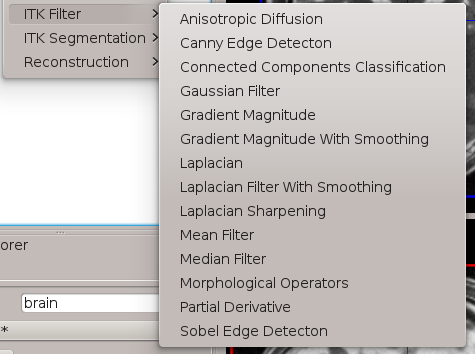Collaboration diagram for ITK Filters:
Collaboration diagram for ITK Filters:Classes | |
| class | AnisotropicDiffusion |
| Perform a anisotropic diffusion on the ImageComponent. More... | |
| class | CannyEdgeDetection |
| Perform a Canny edge detection on the ImageComponent. More... | |
| class | ConnectedComponents |
| Perform a connected component analysis on the ImageComponent. More... | |
| class | Derivative |
| Perform a derivative filter on the ImageComponent. More... | |
| class | GaussianFilter |
| Perform a gaussian filter on the ImageComponent. More... | |
| class | GradientMagnitude |
| Perform a gradient magnitude filter on the ImageComponent. More... | |
| class | GradientMagnitudeRecursiveGaussian |
| Perform a gradient magnitude recursive filter on the ImageComponent. More... | |
| class | ITKFiltersExtension |
| Manager of the ITK filter actions. More... | |
| class | Laplacian |
| Perform a laplacian filter on the ImageComponent. More... | |
| class | LaplacianRecursiveGaussian |
| Perform a laplacian-gaussian recursive filter on the ImageComponent. More... | |
| class | LaplacianSharpening |
| Perform a laplacian sharpening filter on the ImageComponent. More... | |
| class | MeanFilter |
| Perform a mean filter on the ImageComponent. More... | |
| class | MedianFilter |
| Perform a median filter on the ImageComponent. More... | |
| class | MorphologicalOperators |
| Perform some morphological operators such as opening, closing ... More... | |
| class | SobelEdgeDetection |
| Perform the Sobel edge detection on the ImageComponent. More... | |
ITK filters based actions. Those actions works on volumic images, i.e. ImageComponent.