 |
Computer Assited Medical Intervention Tool Kit
version 4.1
|
 |
Computer Assited Medical Intervention Tool Kit
version 4.1
|
The basic actions of the CamiTK SDK. More...
Classes | |
| class | AboutAction |
| The AboutAction class handles the pop-up "About CamiTK" with information about CamiTK. More... | |
| class | ApplicationActionExtension |
| The ApplicationActionExtension class features all the application actions. More... | |
| class | ChangeLanguage |
| When triggered, the ChangeLanguage automatically opens the given setting file language. More... | |
| class | ClearSelectionAction |
| The ClearSelectionAction allows user to clear the selected components in the components explorer. More... | |
| class | CloseAction |
| The CloseAction class closes the selected component. More... | |
| class | CloseAllAction |
| The CloseAllAction class allows one to close all selected component in the current application. More... | |
| class | LoggerParameters |
| The AboutAction class handles the pop-up "About CamiTK" with information about CamiTK. More... | |
| class | OpenAction |
| When triggered, open a file open dialog box. More... | |
| class | OpenFile |
| When triggered, the OpenFile automatically opens the given file. More... | |
| class | QuitAction |
| When triggered, quit the current application. More... | |
| class | RemoveLastInstanciatedAction |
| Remove the last top-level selected component (if several top level components were selected, the latest one is removed). More... | |
| class | SaveAction |
| Save the current selected component. More... | |
| class | SaveAllAction |
| Save all the current selected components. More... | |
| class | SaveAsAction |
| Save as the current selected component. More... | |
| class | SelectLastInstanciatedAction |
| Save the current selected component. More... | |
| class | SetPathToTestData |
| Specify the current directory to the test data directory. More... | |
| class | Show3DViewer |
| Set the visibility of the MedicalImageViewer in order to only show the 3D viewer. More... | |
| class | ShowAllViewers |
| Within the MedicalImageViewer, display all viewers (except arbitrary). More... | |
| class | ShowArbitraryViewer |
| Within the MedicalImageViewer, display the arbitrary viewer. More... | |
| class | ShowAxialViewer |
| Within the MedicalImageViewer, display the axial viewer. More... | |
| class | ShowCoronalViewer |
| Within the MedicalImageViewer, display the coronal viewer. More... | |
| class | ShowSagittalViewer |
| Within the MedicalImageViewer, display the sagittal viewer. More... | |
| class | ToggleConsoleAction |
| Display the console application widget, which, by default, prints the standard output and log. More... | |
The basic actions of the CamiTK SDK.
The camitk::Action application features actions used at aplication level (these actions are mandatory for any CamiTK appliction to work)
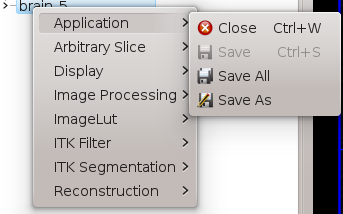
 1.8.13
1.8.13